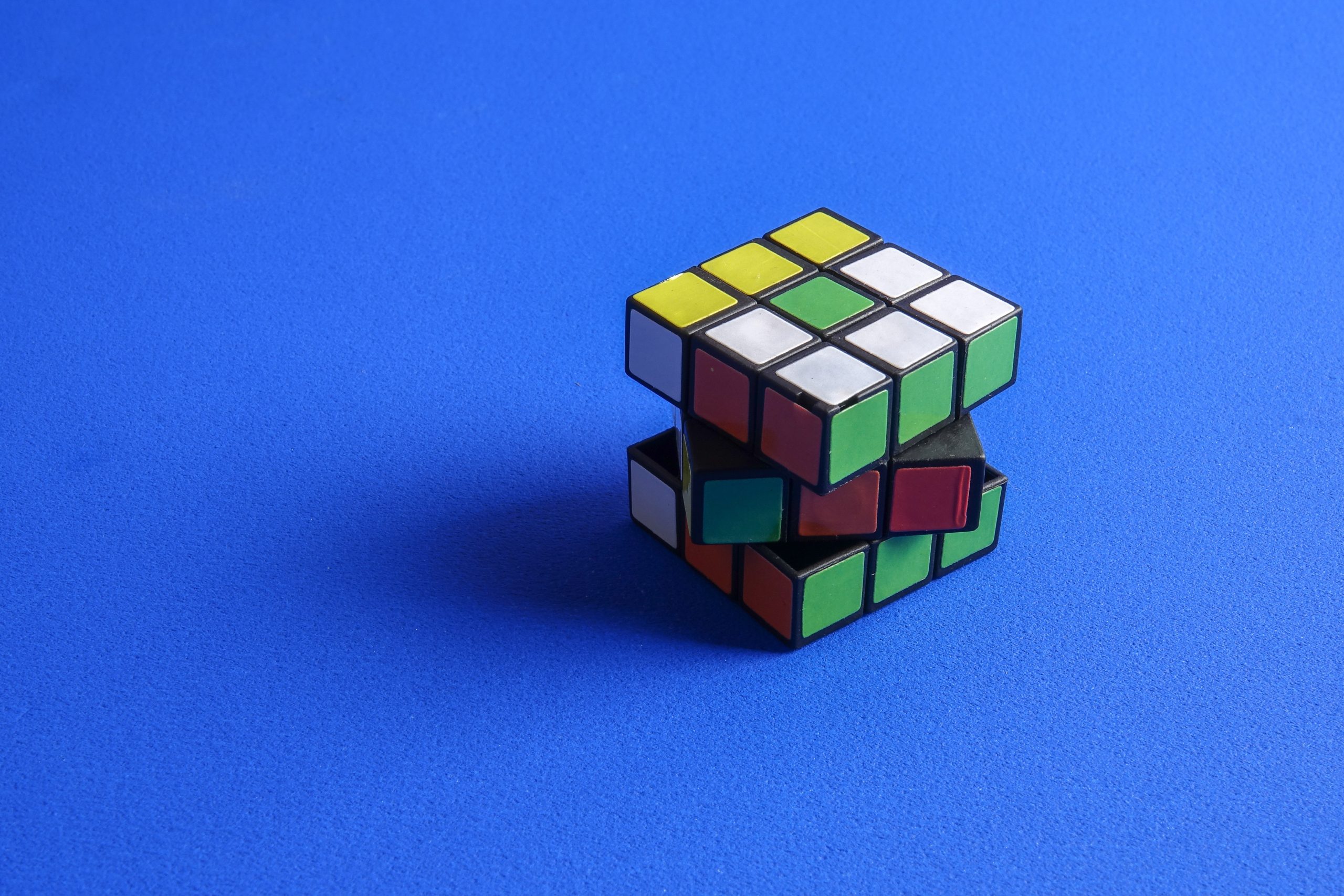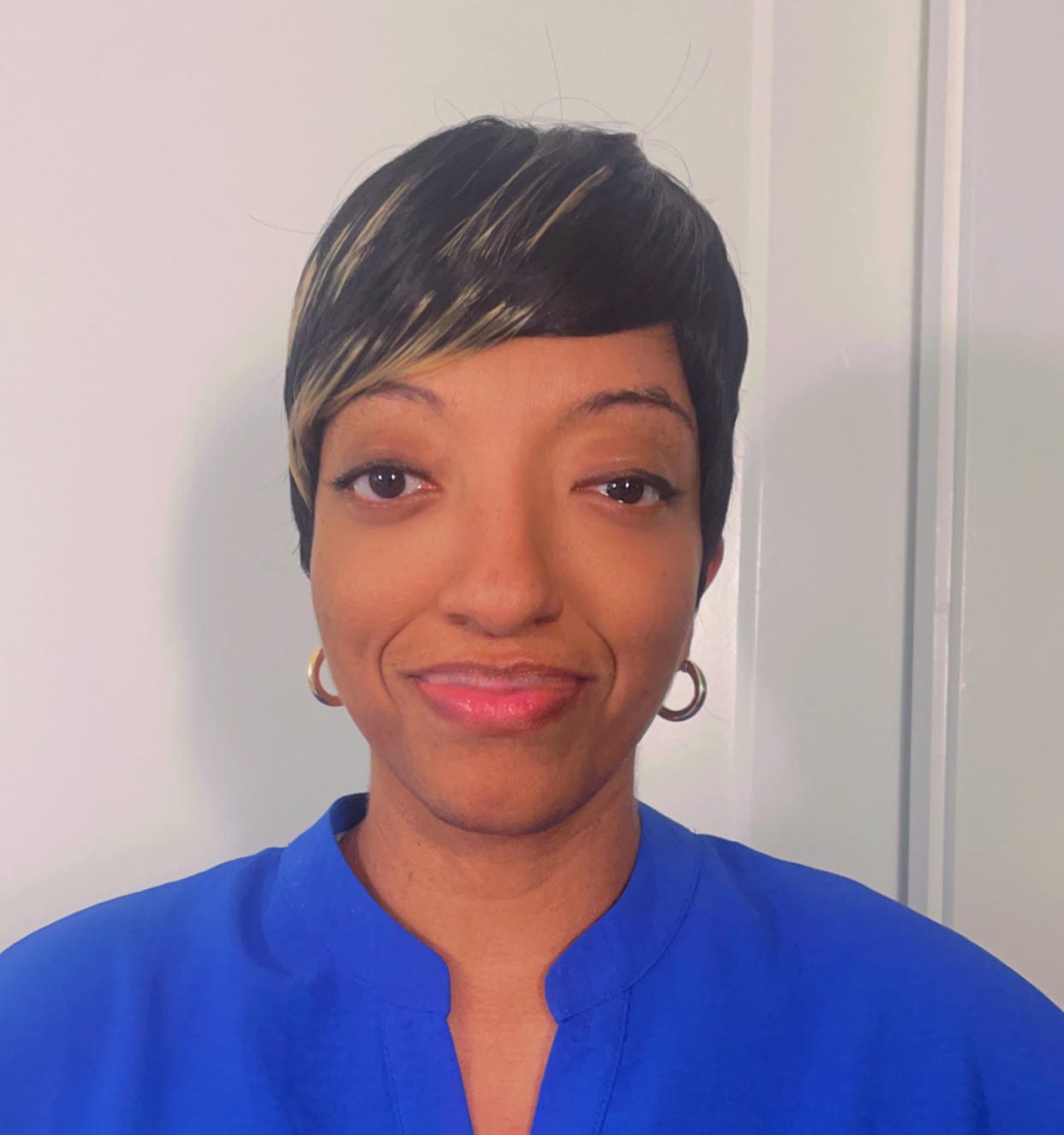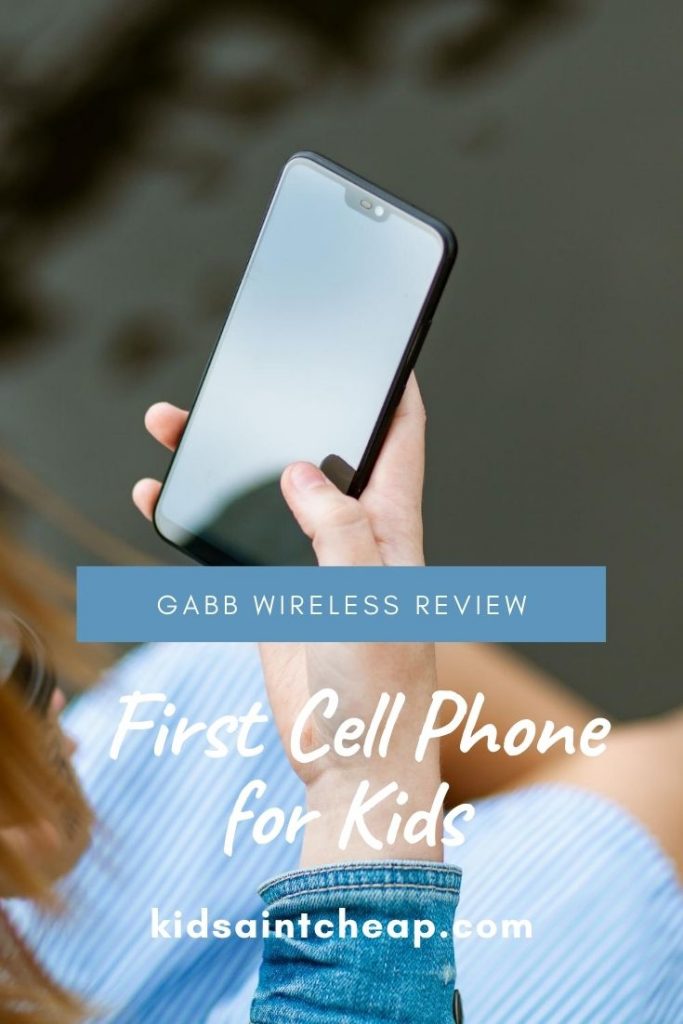Technology has transformed classrooms, giving students access to incredible learning tools—but not all of them are as harmless as they appear. From apps that track participation to platforms that monitor online behavior, many technology tools in schools collect vast amounts of personal data. Parents often assume that school-approved tools are safe, yet privacy policies can be vague, and oversight is limited. Understanding which tools may quietly gather information can help families take steps to protect their children’s data. Here are seven technology tools in schools that could be violating your privacy more than you realize.
1. Learning Management Systems That Track Student Behavior
Learning management systems, or LMS platforms, are central to many classrooms today. They organize assignments, track attendance, and record student engagement—but they also store massive amounts of personal data. Many LMS programs log how long a student spends on a page, what resources they click, and even what time of day they log in. While these metrics can help teachers identify struggling students, they also create detailed digital profiles. These technology tools in schools often retain data indefinitely, raising questions about who can access it and how it might be used later.
2. Educational Apps with Hidden Advertising Networks
Countless educational apps claim to make learning fun, yet many quietly share data with third-party advertisers. Information such as location, browsing habits, and device details can be collected without parents realizing it. Even free apps approved for classroom use sometimes rely on advertising networks for revenue, blurring the line between education and marketing. When children use these apps for assignments or homework, their personal data can end up feeding targeted advertising profiles. This makes some of the most common technology tools in schools potential privacy risks in disguise.
3. Proctoring Software That Monitors More Than Tests
Remote test proctoring became widespread during virtual learning, but it hasn’t gone away. These programs often use webcams, microphones, and screen monitoring to prevent cheating. However, they can capture far more than intended, recording background conversations, personal spaces, and nonverbal behavior. Some systems even store biometric data, such as facial recognition patterns, without clear consent or expiration dates. These technology tools in schools may serve an academic purpose, but their invasive design raises major privacy red flags.
4. School-Issued Devices That Double as Tracking Tools
Many schools now provide Chromebooks, tablets, or laptops to students, but these devices come with monitoring software built in. They can record browsing activity, search history, and keystrokes—even outside of school hours. Parents might not realize that once a child logs in, the device may still collect data at home. While schools claim the goal is cybersecurity and accountability, such constant surveillance can cross into personal territory. The convenience of these technology tools in schools often comes at the cost of digital privacy.
5. Classroom Cameras and Security Systems
Cameras placed in classrooms or hallways are meant to enhance safety, yet they also introduce serious privacy concerns. Many of these systems use cloud-based storage, meaning footage could be accessed—or hacked—remotely. If used for disciplinary tracking or monitoring classroom engagement, recordings could inadvertently capture sensitive student interactions. Some schools have even tested facial recognition software for security purposes, raising questions about consent and data ownership. These seemingly protective technology tools in schools could end up collecting more personal information than parents ever intended.
6. Communication Platforms That Store Conversations
School messaging platforms make it easy for teachers, parents, and students to stay connected. However, chat logs and email archives stored on these platforms can contain sensitive personal details. Many communication systems automatically back up data on external servers, where it can be retained indefinitely. In some cases, administrators—or even vendors—can access message histories. While convenient, these technology tools in schools may leave private family or student information exposed if not properly secured.
7. Online Research Tools That Track Search History
Students are encouraged to explore online resources, but many school-endorsed search tools and digital libraries track user behavior. These platforms may log every query, bookmark, or downloaded document. Over time, such information can be linked to individual student profiles, creating detailed records of their interests and habits. Some services share anonymized data with third parties for “research” or “product improvement,” though true anonymity isn’t always guaranteed. Even seemingly harmless technology tools in schools can pose risks when they quietly collect and store search data.
Protecting Your Family’s Data in a Digital Education Era
Parents can’t eliminate every risk, but awareness goes a long way toward protection. Before approving apps or logging into school portals, review privacy policies and ask administrators about data storage practices. Encourage your child to log out of school accounts when devices are used for personal browsing, and consider requesting data deletion at the end of each school year. Transparency between families and schools is key to maintaining trust. With so many technology tools in schools, informed vigilance is your best defense against unintentional privacy violations.
Have you ever discovered a school tool collecting more information than you expected? How do you handle privacy concerns in your child’s digital classroom? Share your thoughts in the comments!
What to Read Next…
6 Popular Family Apps That Have Leaked Children’s Data
The Silent Spy: 9 Popular Kids’ Games Secretly Selling Their Data
Government Spies: 8 Privacy Concerns with Government Databases of Kids
Data Harvested: 7 Ways Your Child’s Data Is Collected
School Spies: 8 Privacy Risks of School Apps Collecting Data
Catherine is a tech-savvy writer who has focused on the personal finance space for more than eight years. She has a Bachelor’s in Information Technology and enjoys showcasing how tech can simplify everyday personal finance tasks like budgeting, spending tracking, and planning for the future. Additionally, she’s explored the ins and outs of the world of side hustles and loves to share what she’s learned along the way. When she’s not working, you can find her relaxing at home in the Pacific Northwest with her two cats or enjoying a cup of coffee at her neighborhood cafe.