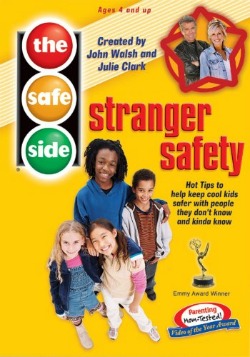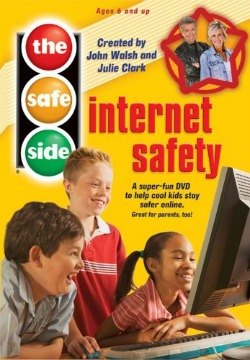Parental controls can create a comforting sense of security, but they’re not foolproof. While they’re a good starting point, many online threats that bypass parental controls still manage to slip through the cracks. Kids are more tech-savvy than ever, and even basic safety features can be worked around with just a little creativity—or exposure to the wrong link. Whether your child is watching videos, gaming, or just browsing, it’s important to know where the hidden dangers really lie. Here are nine online threats that can sneak past even the strongest filter settings.
1. Encrypted Messaging Apps
Apps like WhatsApp, Telegram, and Discord allow private conversations with end-to-end encryption, which means even the platform itself can’t see the content. Many of these apps aren’t blocked by default parental controls because they’re also used for school and gaming communication. Kids can receive messages, images, and links from strangers or peers without parental visibility. Once installed, these apps can operate silently in the background. Parents should regularly check installed apps and talk openly with kids about who they’re chatting with.
2. In-Game Chat Features
Gaming platforms like Roblox, Fortnite, and Minecraft are hotspots for online interactions—and most include chat tools that aren’t filtered by parental control software. These features allow kids to talk with anyone in the game, including adults pretending to be children. Inappropriate content, bullying, and even grooming can occur under the radar. Many parents assume these platforms are child-safe because of their branding. It’s critical to explore the game settings and disable chat or limit interactions to known friends only.
3. VPN Use to Hide Activity
One of the most common online threats that bypass parental controls is a VPN, or virtual private network. VPNs allow users to hide their location, access blocked sites, and bypass web filters. Some kids learn about VPNs through friends or even school and download them secretly. Once installed, VPNs can completely override your home internet restrictions. It’s important to use security settings that block unauthorized downloads and monitor your child’s digital footprint.
4. Alternate Browsers and Private Mode
Even if you’ve set up parental controls on your child’s default browser, they can easily switch to an unfiltered one. Many free browsers don’t honor parental settings or offer private browsing, making it harder to track history. Kids may download these apps without your knowledge or use incognito mode to hide activity. Be sure to lock down app installations with a password and disable private browsing where possible. If you’re not checking browser history, now’s a good time to start.
5. YouTube’s Hidden Corners
While YouTube Kids offers a safer version of the platform, regular YouTube is full of content that can be shocking, violent, or inappropriate. Even with restricted mode enabled, certain videos still slip through due to mislabeled titles or misleading thumbnails. Kids can also access comment sections, where offensive language and dangerous links often appear. It’s one of the most persistent online threats that bypass parental controls. Consider watching content together or using third-party tools that offer more robust filtering.
6. Social Media Platforms with Disappearing Content
Snapchat, Instagram Stories, and TikTok’s “live” videos make it easy for kids to consume or share content that disappears after a short time. This makes it hard for parents to track what was viewed or posted. Some platforms allow content to be saved or recorded, creating long-term consequences from what seems like a quick post. Disappearing content can also invite risky behavior since kids assume it won’t be seen. Talk regularly about digital permanence, even if the app says the content is temporary.
7. File-Sharing and Storage Apps
Apps like Google Drive, Dropbox, and OneDrive can be used to upload, download, and share content—including media that violates parental filters. Kids may use these tools to share files from school, but they can also receive or upload inappropriate material without detection. Many parents don’t think to check these apps, assuming they’re just for documents. If your child uses cloud storage, scan the contents and settings periodically. Also, look for less obvious platforms like WeTransfer or MEGA.
8. Clickbait and Phishing Links
Even with blocked websites and filtered searches, a single click can lead your child to dangerous territory. Phishing links and clickbait are designed to look harmless but can lead to explicit content, scams, or malware. Kids may encounter these links in comment sections, chat rooms, or even email. Teach your child how to recognize suspicious links and never click on anything from someone they don’t know. Make sure your devices have updated antivirus software just in case something does get through.
9. AI Chatbots and Search Tools
New AI tools like chatbots and image generators are becoming more common—and many don’t come with built-in filters for kids. If your child asks an AI chatbot an inappropriate question, it might answer. While some platforms are working to improve their content restrictions, others have few limitations. These tools may appear educational but are also one of the latest online threats that bypass parental controls. Guide your child in how to use AI responsibly, and monitor which tools they’re using.
Vigilance Beats Software Alone
Parental controls are helpful, but they can’t replace real conversations, trust, and ongoing guidance. Kids are constantly adapting to new tech, and the threats evolve just as quickly. By staying involved, checking devices, and keeping the lines of communication open, you’ll be in a better position to catch what filters miss. Education and awareness are your strongest tools in a world where risks are only a click away.
Which online threats have surprised you the most? How do you stay ahead of what filters miss? Share your thoughts in the comments!
Read More:
10 Dangerous Activities Your Kids Are Participating In Online
8 Legal Battles That Arise From Posting About Your Kids Online
Catherine is a tech-savvy writer who has focused on the personal finance space for more than eight years. She has a Bachelor’s in Information Technology and enjoys showcasing how tech can simplify everyday personal finance tasks like budgeting, spending tracking, and planning for the future. Additionally, she’s explored the ins and outs of the world of side hustles and loves to share what she’s learned along the way. When she’s not working, you can find her relaxing at home in the Pacific Northwest with her two cats or enjoying a cup of coffee at her neighborhood cafe.